 This image reprsents the letter "O." I really enjoyed working with this picture. I found that the possiblites could be endless, just like the shape of the letter O. I cropped out the hands of my friend and put it behind a space background, that i found on the internet, then added an image of the earth that i found of the internet as well. When i was looking at the picture with all the layers in place, the earth looked a little awkward because of the shadowing with the hands. I then just took a soft edge brush and darkened the outlining areas to make it look more realistic.
This image reprsents the letter "O." I really enjoyed working with this picture. I found that the possiblites could be endless, just like the shape of the letter O. I cropped out the hands of my friend and put it behind a space background, that i found on the internet, then added an image of the earth that i found of the internet as well. When i was looking at the picture with all the layers in place, the earth looked a little awkward because of the shadowing with the hands. I then just took a soft edge brush and darkened the outlining areas to make it look more realistic.I am very proud of this picture, i found that photoshop is a very powerful tool and the possibilities are endless with it.
 This image is of a lock that looks like the letter U when turned upside down. This image was a little harder to decide how edit it. I used the contrast and brightness tool and almost maxed out the contrast. i thought that it made the image look more striking to the eye. I then made a new layer and cropped out a circle in the middle and darkened the area behind it. This made it seem as if a flash light was focused on it.
This image is of a lock that looks like the letter U when turned upside down. This image was a little harder to decide how edit it. I used the contrast and brightness tool and almost maxed out the contrast. i thought that it made the image look more striking to the eye. I then made a new layer and cropped out a circle in the middle and darkened the area behind it. This made it seem as if a flash light was focused on it.
 Is picture was of the tile wall in the bathroom with a crack in the sealing. I thought it looked like the letter L. When i shot this image i already new what i wanted to do with it. I thought of a Bob Marley poster my friend has that used red, yellow, green, and black. I thought the colors really flowed yet had a lot of contrast together. I think with this picture i showed exactly how the colors can do just that.
Is picture was of the tile wall in the bathroom with a crack in the sealing. I thought it looked like the letter L. When i shot this image i already new what i wanted to do with it. I thought of a Bob Marley poster my friend has that used red, yellow, green, and black. I thought the colors really flowed yet had a lot of contrast together. I think with this picture i showed exactly how the colors can do just that.
 For this image i shot a dresser handle that had a shadow of a C. This was a little hard to edit because the image was pretty blury. I was a little absent minded when doing this picture as well so i just kind of messed around with the gradient tool untill i got something i liked. I then took a soft edge brush and darkened the shadow of the handle to really make it pop.
For this image i shot a dresser handle that had a shadow of a C. This was a little hard to edit because the image was pretty blury. I was a little absent minded when doing this picture as well so i just kind of messed around with the gradient tool untill i got something i liked. I then took a soft edge brush and darkened the shadow of the handle to really make it pop.
This picture is of a coat hanger in a bathroom. To me it resembled the letter J. I cropped out the hanger and used it as a top layer while i used the gradient tool with a rainbow effect. I thought that the rainbow effect would add a nice contrast to it since the hanger is silver.
 This image is of a lock that looks like the letter U when turned upside down. This image was a little harder to decide how edit it. I used the contrast and brightness tool and almost maxed out the contrast. i thought that it made the image look more striking to the eye. I then made a new layer and cropped out a circle in the middle and darkened the area behind it. This made it seem as if a flash light was focused on it.
This image is of a lock that looks like the letter U when turned upside down. This image was a little harder to decide how edit it. I used the contrast and brightness tool and almost maxed out the contrast. i thought that it made the image look more striking to the eye. I then made a new layer and cropped out a circle in the middle and darkened the area behind it. This made it seem as if a flash light was focused on it. I really enjoyed how this pictures turned out. I started not having any ideas to creating somthing artistic.
 Is picture was of the tile wall in the bathroom with a crack in the sealing. I thought it looked like the letter L. When i shot this image i already new what i wanted to do with it. I thought of a Bob Marley poster my friend has that used red, yellow, green, and black. I thought the colors really flowed yet had a lot of contrast together. I think with this picture i showed exactly how the colors can do just that.
Is picture was of the tile wall in the bathroom with a crack in the sealing. I thought it looked like the letter L. When i shot this image i already new what i wanted to do with it. I thought of a Bob Marley poster my friend has that used red, yellow, green, and black. I thought the colors really flowed yet had a lot of contrast together. I think with this picture i showed exactly how the colors can do just that. For this image i shot a dresser handle that had a shadow of a C. This was a little hard to edit because the image was pretty blury. I was a little absent minded when doing this picture as well so i just kind of messed around with the gradient tool untill i got something i liked. I then took a soft edge brush and darkened the shadow of the handle to really make it pop.
For this image i shot a dresser handle that had a shadow of a C. This was a little hard to edit because the image was pretty blury. I was a little absent minded when doing this picture as well so i just kind of messed around with the gradient tool untill i got something i liked. I then took a soft edge brush and darkened the shadow of the handle to really make it pop.
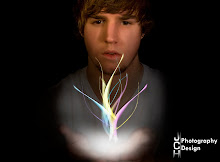
These are quite excellent. I'm glad you're experimenting with so many different techniques and applications.
ReplyDeleteYou might enjoy playing with the Lighting Effects (Under the Render submenu under the Filters pull-down menu).
I think one reason the globe in the hands against the background of space works well is because the shadow is consistent between the globe and the hands.
On the last two images, it might be interesting to try adjusting the opacity of the layers with the painting to bring out or disguise the underlying details.